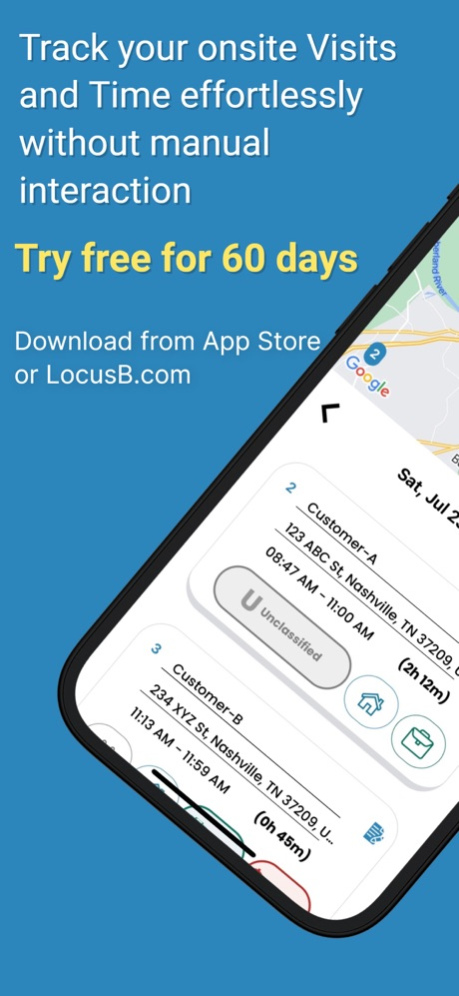LocusB: Track Onsite Visits 2.0
Free Version
Publisher Description
LocusB is a fully automatic time and location log tool that eliminates manual Clocking in and out with no Geofencing (No need to setup Locations). With no setup, the app will accurately start logging your time and visits. Your timesheets will be emailed weekly and monthly from that point on.
Start your 60-day free trial! No credit card required. All the features are included in the trial period.
Features At-a-Glance:
1) No Clocking In and Out.
2) No Geofences needed.
3) 100% Automatic.
4) Automated Reports.
5) Accurate Time and Locations.
6) User Friendly Dashboard.
7) Calculates billing automatically.
8) Classify visits as Personal or Work (Billable or Non-Billable).
9) Complete History of your visits and time.
Accurate and Handsfree:
LocusB gives you accurate log of all your stops and your clock ins and clock outs without any setup or interaction. We do it for you. Now you get a complete picture of your time and visits without you doing anything.
Replace Your Paper Timesheets:
Say goodbye to the messy paperwork! Automatic weekly and/or monthly reports give you a log of all your time with you never needing to look at the application. And if you need, you can use the app or your Dashboard to classify any site as work or personal.
Track Personal, Business & Billable Time:
With minimal interaction with LocusB you can classify any stop as personal, work and billable. Never miss another Billable Hour again and have the information to back up your work.
Never miss another Billable Hour:
Our time tracker helps you easily organize your stops for your business billing. LocusB keeps business time separate from personal time, which makes it simple to have your billable time accurately displayed as needed.
Start LocusB Now:
Start your 30-day free trial today and get your customer/job-site visits and time logged. Each stop will clock you in and clock you out and you will not have to do a thing. With the premium version you will never miss another hour of your valuable time.
Who should use a Time-Visit tracker app?
Our Time-Visit tracking app is perfect for:
- Business: Sales Agents, Business Consultants, Construction Teams, Distribution
- Service: Repair technicians, Inspectors
- Professionals Plumbers, Electricians, HVAC.
- Anyone who drives/travels for work
- Anyone that works away from home
- Nurses, Caregivers, and medical professionals
- Home service professionals
- Anyone managing a mobile workforce
- Real Estate: Realtors, Brokers, Property Managers & Investors
- Creative professionals and freelancers
Learn More:
Terms of Use: https://locusb.com/terms_of_use.html
Privacy Policy: https://locusb.com/locusb_privacy_policy.html
Feb 10, 2024
Version 2.0
Performance Updates
About LocusB: Track Onsite Visits
LocusB: Track Onsite Visits is a free app for iOS published in the Office Suites & Tools list of apps, part of Business.
The company that develops LocusB: Track Onsite Visits is Locusb Inc.. The latest version released by its developer is 2.0.
To install LocusB: Track Onsite Visits on your iOS device, just click the green Continue To App button above to start the installation process. The app is listed on our website since 2024-02-10 and was downloaded 0 times. We have already checked if the download link is safe, however for your own protection we recommend that you scan the downloaded app with your antivirus. Your antivirus may detect the LocusB: Track Onsite Visits as malware if the download link is broken.
How to install LocusB: Track Onsite Visits on your iOS device:
- Click on the Continue To App button on our website. This will redirect you to the App Store.
- Once the LocusB: Track Onsite Visits is shown in the iTunes listing of your iOS device, you can start its download and installation. Tap on the GET button to the right of the app to start downloading it.
- If you are not logged-in the iOS appstore app, you'll be prompted for your your Apple ID and/or password.
- After LocusB: Track Onsite Visits is downloaded, you'll see an INSTALL button to the right. Tap on it to start the actual installation of the iOS app.
- Once installation is finished you can tap on the OPEN button to start it. Its icon will also be added to your device home screen.